By
Sai Arkar on Wednesday, January 9, 2013 at 9:26am
* market "flush" to get access to all apps is NO LONGER needed!
* added CyPad model as option 137
* added TekNotes ICS fixes
* various small fixes
* updated changers
* merged with Leeh33's mods (
GOOD performance boosts!!!)
အစရွာမရတဲ့ တရုတ္တက္ဘလက္ေတာ္ေတာ္မ်ားမ်ားကို Firmware ျပန္တင္နည္း
နည္းနည္းေလးေနာက္က်သြားတယ္ဗ်ာ :P ဟီး (၂) ရက္ေလာက္ေပါ့ ေသခ်ာေအာင္စမ္းေနလို႕ပါ ... ။
အခုပထမဦးဆံုးလိုအပ္တဲ့ဖိုင္ေလးေတြကိုအရင္ေဒါင္းထားပါဗ်ာ ... ။
ၿပီးရင္ SD card (၁) ကဒ္ေလာက္ေတာ့လိုမယ္ဗ် ... Class ေကာင္းေကာင္း ကဒ္အသန္႕ေလးဆုိပိုေကာင္းတယ္ ... ။။ :P
မိတ္ေဆြတို႕ရဲ႕ Tablet ကို အားအျပည့္သြင္းထားလိုက္ပါ ... ဘယ္
ေလာက္သြင္းရင္ အားျပည့္မလဲဆိုတာေတာ့ ကိုယ့္ဘာသာကိုယ္ သိမွာေပါ့ေနာ္ ... ။
** SD card ကို FAT (32) format နဲ႕ Format ရိုက္ထားပါ ... ။
** ေဒါင္းၿပီးလို႕ရလာတဲ့ ဇစ္ဖိုင္ေလးကို မိတ္ေဆြတို႕ရဲ႕ SD ထဲကို Rar ျဖည္ခ်လိုက္ပါ ... ။
** ၿပီးရင္ အဲ့ဒီျဖည္ခ်တဲ့ ထဲမွာ Changer.bat ဆိုတာေလးကို RUN လိုက္ပါ ... Tablet Model name ေတြအမ်ားႀကီးေပၚလာပါလိမ့္မယ္ ... ။
** ေပၚလာတဲ့ Model ထဲက မိမိတို႕ Tablet နံပါတ္ေလးကို ရုိက္လုိက္ပါ ...
** Enter ေခါက္ၿပီးသြားရင္ SD card ကို Format ခ်မွာလား တခါေမးပါမယ္ ...( N ) လို႕ရုိက္ေပးပါ ... ။
** ေနာက္တခါ SD card ထဲကို Copy လုပ္မွာလားလို႕ ေမးပါမယ္ ... (N) ထပ္ရိုက္ေပးပါ ... ။။
** SD card ကို ကြန္ပ်ဴတာကေန Safely Remove လုပ္ၿပီး ထုတ္လိုက္ပါ ... ။
** ၿပီးရင္ မိတ္ေဆြတုိ႕ Tablet အားျပည့္ေလာက္တဲ့အခါ SD ကိုထည့္ၿပီး Power On ေပးပါ ... ။
** သူ႕ဘာသာ အလုပ္ဆက္လုပ္သြားပါလိမ့္မယ္ ... ။
** Upgarde step ေတြဆက္လုပ္သြားပါလိမ့္မယ္ ... ။
** ကိုယ္ေရြးတဲ့ Option No. မွားရင္ေတာ့ Error ေတြျပပါလိမ့္မယ္ ... ။
ဥပမာ .... Cannot upgrade Kernel (Nand) တုိ႕ ေနာက္ၿပီး Fail to mounted
android data partition တုိ႕ျပရင္ ကိုယ့္ေမာ္ဒယ္နံပါတ္ကုိ ေသခ်ာေရြးေပးပါ
... ။
တကယ္လို႕ Model မွန္တယ္ မရဘူးဆိုရင္ နံပါတ္ (၂) Download ကို ဆဲြပါ ...
ၿပီးရင္ Firmware install ဆိုတဲ့ Folder ထဲက Uzimage.bin ဆိုတဲ့ဟာနဲ႕
Replace လုပ္ပါ ... ။
ေနာက္တစ္ေခါက္ ထပ္ၿပီး Upgarde လုပ္ၾကည့္ပါ ... ။ မရေသးဘူး Error
ျပေနေသးတယ္ဆုိရင္ နံပါတ္ (၃) download ကိုဆဲြပါ ... ။ ခုနကလိုပဲ Replace
လုပ္ပါ ... ။ ထပ္လုပ္ၾကည့္ပါ
ရပါလိမ့္မယ္ .... ။
အားလံုးၿပီးသြားရင္ Please Remove SD ဆိုၿပီးေပၚလာပါလိမ့္မယ္ ...
ေပၚလာရင္ SD ကိုျဖဳတ္ေပးလိုက္ပါ ... Reboot က်ၿပီး ျပန္တက္ပါလိမ့္မယ္ ...
စိတ္ရွည္ပါ ... (၅) မိနစ္ကေန မိနစ္ (၂၀) ထိၾကာႏိုင္ပါတယ္ ... ။
ျပန္တက္လာရင္ Factory Reset တစ္ေခါက္ေလာက္ခ်ေပးပါ .... ။
ဒါဆိုရင္ အားလံုး အိုေကပါၿပီ ... ။
Tablet Name မသိတဲ့သူေတြအတြက္ကေတာ့ 7'' Tablet အမ်ားစုက Option 1,8,30,7 စတာေတြနဲ႕အဆင္ေျပတတ္ပါတယ္ ... ။
မိမိတို႕ Tablet က Charging သြင္းရင္ Led က ဘာအေရာင္ ပါ၀ါတက္ရင္ ဘာအေရာင္ ဆုိတာေလးေတြနဲ႕ ကိုက္ၿပီး Option ေလးေတြကိုေရြးေပးပါ ... ။
အဆင္ေျပပါလိမ့္မယ္ ... ။
ဒီနည္းလမ္းဟာ WM8650 based Tablet ေတြအတြက္ျဖစ္ပါတယ္ ... ။ ေနာက္ထပ္ ထပ္ၿပီး စမ္းသပ္ၿပီးတင္ေပးပါဦးမယ္ ... :D :D :D
Download (1) >>
http://www.mediafire.com/?9cj0s706l9awm4v
Download (2) >>
http://www.mediafire.com/?4dg2q2l4i1vtmkv (Uzimage)
Download (3) >>
http://www.mediafire.com/?gqal02dy1mqaa1d (Uzimage)
ဆရာႀကီးေတြလိုေရးလိုက္ဦးမယ္ ဟီဟိ I won't responsible & Use at your own risk.
Credit To : Google, Technow, HCH
စိုင္းအာကာ (MMUC)
ဒီေကာင္ေလးနဲ႕ Firmware ျပန္တင္ၿပီးတဲ့အခါ Touch မရေတာ့တာေတြ
ေၾကာင္ေနတာေတြျဖစ္တတ္ပါတယ္ ... အဲ့ဒီအခါ USB Mouse ေလးနဲ႕ Factory Data
reset တခါခ် ၿပီးရင္ Touchpal calibration ကို ျပန္ခ်ိန္ေပးလိုက္ပါ ...
ရသြားပါလိမ့္မယ္ ... ။
ဒါေလးေမ့ေနလို႕ ျပန္ေျပာတာ :P :D
ဒီေကာင္နဲ႕ Compatible ျဖစ္တဲ့ Tablet List ေတြပါ .... ။
1=MID E18 7inch
1=M009S Green LED 7inch
1=TomTec Tablet 7inch
1=Maylong M-250 7inch
2=M009S Blue LED 7inch
2=iBAK-784 7inch
2=Polaroid MPC700G 7inch
2=Epad GW-70 7inch
2=Bluetech PWS700HV 7inch
2=MIDV7 Blue LED 7inch
2=WinPad-C07 7inch
2=Ceavis 7inch
3=M003S (vt1603ts) 8inch
3=Innovatek MID 8inch
3=Top Eight KTB-07E2R 8inch
4=PC-802 8inch
5=BLY-806 8inch
6=M80003W 8inch
6=M806B 8inch
6=MID M80006 8inch
7=Apex 7inch
7=BLY-706F v1 7inch
7=M706S 7inch
7=Kingcom Joypad 72 7inch
7=Kingcom Joypad 73 7inch
7=I-INN Kirk M77V 7inch
7=APAD (MID) 7002 7inch
7=Netbook X6-7V
7=iDea USA IUMID-0071 7inch
8=Maylong M-250 v2 7inch
8=MID703 7inch
8=Netbook WM8650 7inch
8=V7 MID 7inch
8=ILC PC Tab701 7inch
8=KLD-MID701 7inch
8=M709W 7inch
8=Scipad 7inch
8=MID710 7inch
8=CE037B 7inch
8=Promedia Netbook Kids 7inch
8=PO7466 7inch Netbook
8=Imos A702 7inch Netbook
8=Netpad 11 7inch
8=Maipad 7inch
9=Tabtech 7inch
9=M010S 7inch
9=FlashTab 7inch
9=Xiron 7inch
9=TomTec 7inch
10=M80003W v1.5.x 8inch
10=M012S 8inch
11=M70007T 7inch
11=ViaPad M7 7inch
11=M768A 7inch
11=Leader V70 7inch
11=Epad GW-707 7inch
12=ATF3416-7 7inch
12=NeoPad8650 7inch
13=BLY-706F v3 7inch
13=NETPAD 11 7inch
13=Zixoon Z78 7inch
14=E16 5cun1603 5inch
15=ED99 8cun1603 8inch
15=MID 806 8inch
15=M806S 8inch
15=L.Ausa W8 8inch
15=I-INN SPOCK M87V 8inch
15=BLY-806 8inch
15=PC-802 DT 8inch
15=Kingcom Joypad 81
16=E18 7cun1603 7inch
17=ED99 8cun8900 8inch
18=Ricatech RATAB 10inch
18=TomTec 10inch
18=NetBook WM8650 10inch
18=Dmedia ATF3417 4G 10inch
19=M013s 10inch
19=Prixton 1001 10inch
20=ePad M009D 7inch
20=MID A713 7inch
20=Intreeo MID-WL7 7inch
21=ZX07D 7inch
22=M008s 9.7inch
23=E18_7cun1603DT152 7inch
24=E88_97cun1603153 10inch
25=IMITO Im7 1.5.1 7inch
26=puzhi_7inch_vt1609_ts 7inch
27=M01B 1.5.3 7inch
27=Pad IMO Tab X3 7inch
27=Evang TP-7001 7inch
28=TP_puzhi_7inch_vt1609_ts_152 7inch
29=M009plus 1.5.1 7inch
30=M009SBDT 1.5.3 7inch
30=M003F 7inch
30=SKU10374 7inch
30=SUPERVOX VX1107 7inch
30=DL Smart T-804 7inch
31=M731123 7inch
32=SV27C151 7inch
33=CEM8650701 7inch
34=CEM8650702 7inch
35=CEM8650801 8inch
36=CEM8650971 9.7inch
37=CEM8650972 9.7inch
38=E10 7inch Phone
38=IMO Z3 7inch Phone
39=aPad 2 9.7inch
39=J355 9.7inch
40=JSA8inch_std_vt1609 8inch
40=WP-800 8inch
41=8inch_vt1603 8inch
41=DCPAD1398 8inch
41=Atai 8650 8inch
42=8inch_vt1609_ts 8inch
42=Wintouch C08 8inch
42=Winpad C-08 8inch
43=SV28B 8inch
44=M788P 153 7inch Phone
44=wms8153_7inch_2g 7inch
45=Szstzl 7A-1 7inch
45=KS-UMPC070VA Netbook 7inch
45=SoundLogic Netbook 7inch
45=Shenzhen Kinstone Netbook 7inch
46=Szstzl 7A 7inch
47=jinghan_10inch_lvds1603_wifibtn 10inch
48=M013S_VT1603 10.1inch
48=puzhi_10.1inch_vt1603_0308 10.1inch
49=M013S_VT1609 10.1inch
49=puzhi_10.1inch_vt1609_ts_0308 10.1inch
50=Szstzl SV27D Phone 151 7inch
50=wms8153_7inch 7inch
51=Portablet 4.3inch
52=m008s_vt1603_151 9.7inch
53=m008s_vt1603_155 9.7inch
54=EZDY 9.7inch
54=iPAD 2 9.7inch
55=M003S (vt1609ts) 8inch
56=eMatic eGlide2 7inch
56=M731GA 7inch
57=M731GF 7inch
58=Sungale_Cyberus_ID702WTA_722 7inch
58=Polaroid M800 7inch
59=M009G 7inch
60=MyMIDPAD M706 7inch
60=M706B 7inch
61=MyMIDPAD M709 7inch
61=M709W 7inch
62=MyMIDPAD M806 8inch
63=TOMTOP C1212 7inch
64=USB-TEK M7001 Netbook 7inch
65=ZX07d 155 1603 7inch
66=ZX07d 155 1609 7inch
67=BLY706Fv4 7inch
68=Sungale_Cyberus_ID702WTA_722 sound fix 7inch
69=puzhi_7inch_vt1609_ts sound fix version by XJOKERX 7inch
70=BLY403_4.3inch_priv_yzx_a 4.3inch
71=BLY403_4.3inch_priv_yzx_b 4.3inch
72=PocketDroid_E403 4.3inch
73=PC-802B (ts and sound fix version by DJ_BAZS) 8inch
74=722_priv_jiutian_vt1609 7inch
75=iJoyGalatea 7inch
76=JBLITBOX8 8inch
77=Lanyu806 8inch
78=ZTAG_ZGTB007 7inch
79=X6-7V_7_Netbook 7inch
80=JBLITBOX8_TS 8inch
81=Polaroid mpc700gpr001
82=JM Bruneau 7inch
82=PI 6040H MID00-VB 7inch
83=Bluetech MM977 7inch
84=Bluetech MPCA622BT001 7inch
85=Bluetech MPCPW43BT001 8inch
85=MID800SPR001 8inch
86=CONNEX Tablette CX 7inch
86=MPCM700CX001 7inch
87=Maylong M-250 v3 7inch
88=Polaroid_mpcw43bt001 4.3inch
89=VDTECH 7inch
89=mpc700gvd001 7inch
90=706_phone_157 7inch
91=8g_705_phone_151_512mb 7inch
92=e10_phone_152 7inch
93=e10_phone_155 7inch
94=e10_phone_157 7inch
95=e10_phone_m788p_157 7inch
96=e11-b_8inch_1603_151 8inch
96=e99_8inch_1603_151 8inch
97=e18_1603_157 7inch
98=e88_97inch_0902_153 9.7inch
99=e88_97inch_200w_pixels_155 9.7inch
100=m7865 7inch
101=m80003w_s89 8inch
102=maipad_mx7650_122 7inch
103=maipad_mx7650_130 7inch
104=maipad_mx7650_2gb_153 7inch
105=maipad_mx7650_4gb_152 7inch
106=maipad_mx7651 7inch
107=maipad_mx7651_150 7inch
108=maipad_mx8650_130 8inch
109=mapan_mx7650_157-ya 7inch
110=mapan_mx7650_2gb_155-c_1609 7inch
111=mapan_mx7650_2gb_155-L 7inch
112=mapan_mx7650_2gb_155-L-F 7inch
113=mapan_mx7650_4gb_155 7inch
114=mapan_mx7650_4gb_155-t-v 7inch
115=mapan_mx7650_4gb_155-ya 7inch
116=mapan_mx7650_4gb_157-ch 7inch
117=mapan_mx8650_2gb_155-st 8inch
118=mx7650_150 7inch
119=mx7650_2gb_150 7inch
120=os-l001-18_phone 7inch
121=M709B 7inch
122=youchen_vt1603 7inch
123=MID04 7inch
124=M10phone 9.7inch (by Blaze)
125=iPad2 EZDY 9.7inch (by Blaze)
126=Polaroid MPC1000 (by ohwzo.nl)
127=wms8153_7inch_2g (by WRaven) (fixes sound/cam on some models)
128=Megatron KD-700 7inch
129=JoyPad 73 7inch
130=M010SM_2V2 7inch (by Blaze)
131=WMS8153_2g_vt1609 7inch (by Blaze)
132=BR419_L493 7inch
133=Digittex 7inch
134=Firstar MID070A 7inch
134=Firstar MID070A2 7inch
135=M7865 7inch
135=SC-70 MID 7inch
136=VivePad C77
136=iPC78 7inch tablet
137=Cypad Iview 750tpc
 နည္းပညာသည္
လူသားကို အေထာက္အကူ ျပဳသည္။ ေပ်ာ္စရာေကာင္းေစရန္ ဖန္တီးေပးသည္။
စိတ္ၾကည္ႏူးခ်မ္းသာေစရန္ ေဖ်ာ္ေျဖမႈ ေပးႏိုင္သည္။ လုပ္ငန္းပေရာဂ်က္ မ်ားကို
အျမန္ဆုံး ၿပီးစီးႏိုင္ေစရန္၊ ေန႔စဥ္လူတို႔ဘဝ လုပ္ငန္းေဆာင္တာမ်ားကို
ပိုၿပီး ထိေရာက္ေစရန္ နည္းပညာကို မျဖစ္မေန အကူအညီ ယူၾကရသည္။ သို႔ေသာ္
နည္းပညာ၏အေထာက္အကူ ယူျခင္းေၾကာင့္ လူေနမႈဘဝအတြက္ အပ်က္သေဘာေဆာင္ေသာ
ထိခိုက္မႈမ်ားလည္း ျဖစ္ေစႏိုင္သည္။ နည္းပညာကို မည္မွ်ေသာ အတိုင္းအတာအထိသာ
သုံးသင့္ေၾကာင္း ျပန္လည္ဆန္းစစ္ရမည့္ အခ်ိန္ေရာက္ လာၿပီထင္သည္။
နည္းပညာသည္
လူသားကို အေထာက္အကူ ျပဳသည္။ ေပ်ာ္စရာေကာင္းေစရန္ ဖန္တီးေပးသည္။
စိတ္ၾကည္ႏူးခ်မ္းသာေစရန္ ေဖ်ာ္ေျဖမႈ ေပးႏိုင္သည္။ လုပ္ငန္းပေရာဂ်က္ မ်ားကို
အျမန္ဆုံး ၿပီးစီးႏိုင္ေစရန္၊ ေန႔စဥ္လူတို႔ဘဝ လုပ္ငန္းေဆာင္တာမ်ားကို
ပိုၿပီး ထိေရာက္ေစရန္ နည္းပညာကို မျဖစ္မေန အကူအညီ ယူၾကရသည္။ သို႔ေသာ္
နည္းပညာ၏အေထာက္အကူ ယူျခင္းေၾကာင့္ လူေနမႈဘဝအတြက္ အပ်က္သေဘာေဆာင္ေသာ
ထိခိုက္မႈမ်ားလည္း ျဖစ္ေစႏိုင္သည္။ နည္းပညာကို မည္မွ်ေသာ အတိုင္းအတာအထိသာ
သုံးသင့္ေၾကာင္း ျပန္လည္ဆန္းစစ္ရမည့္ အခ်ိန္ေရာက္ လာၿပီထင္သည္။




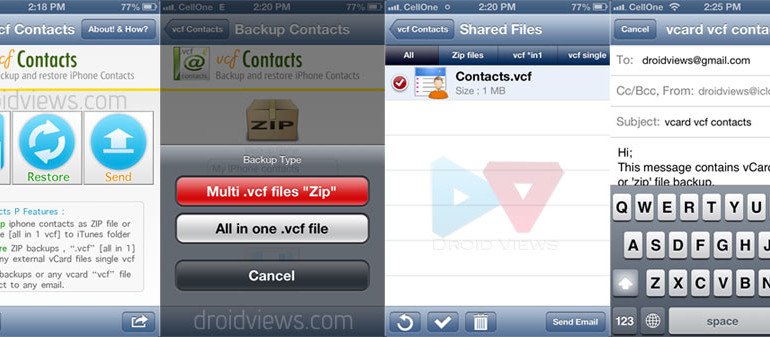
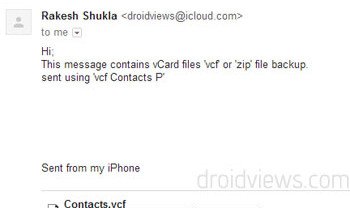
 ROOT လို႔ေရးထားတာထင္တာပဲ
ROOT လို႔ေရးထားတာထင္တာပဲ 


